Every developer knows the feeling: racing against deadlines, jumping over bugs, and desperately seeking that next cup of coffee. But what if we could transform these daily experiences into something more entertaining? That’s exactly what I set out to do with “Mac the Developer” - a JavaScript-powered endless runner that turns the software development journey into a gameplay experience.
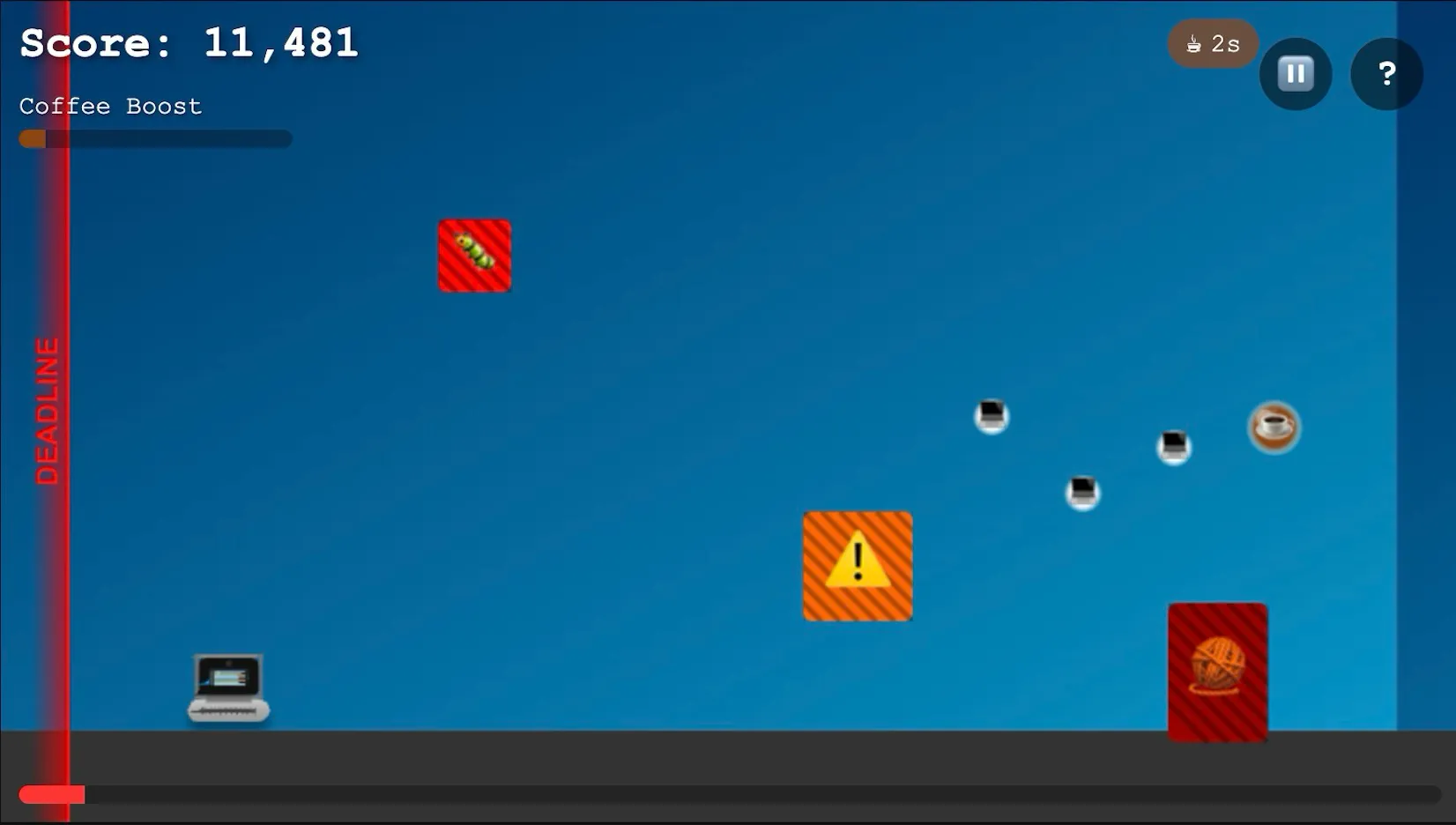
From Concept to Canvas: The Developer’s Journey
As someone who spends countless hours writing code, I’ve always found parallels between game design and software development. Both require problem-solving, resource management, and dealing with unexpected challenges. This realization sparked the idea for “Mac the Developer” - a game where these parallels come to life in a way that’s both entertaining and relatable to developers everywhere.
The game’s core mechanics mirror our daily development experiences:
- Forward progress represents shipping code and meeting milestones
- The approaching deadline (literally chasing you from the left) creates genuine tension
- Coffee power-ups boost productivity (just like in real life!)
- Bugs and merge conflicts serve as obstacles that slow you down
- Technical debt accumulates as physical barriers in your path
Technical Architecture: Keeping it Pure and Powerful
One of my key decisions was to build the entire game using vanilla JavaScript and HTML5 Canvas. No frameworks, no libraries - just pure JavaScript. This approach not only created a lightweight experience but also served as an excellent exercise.
The Heart of the Game: A Robust Game Loop
The game’s foundation rests on a carefully crafted game loop that ensures smooth animation and consistent gameplay, using a fixed time step approach:
gameLoop(timestamp) {
const deltaTime = timestamp - this.lastFrameTime;
this.lastFrameTime = timestamp;
this.accumulatedTime += deltaTime;
while (this.accumulatedTime >= this.timeStep) {
if (!this.state.isPaused) {
this.update(this.timeStep);
}
this.accumulatedTime -= this.timeStep;
}
this.render();
if (this.state.isRunning) {
this.animationFrameId = requestAnimationFrame((timestamp) =>
this.gameLoop(timestamp)
);
}
}
This implementation ensures consistent physics calculations by using a fixed time step (targeting 60 FPS), while still allowing the render loop to run as fast as possible. The accumulator pattern prevents physics from breaking during frame rate fluctuations.
Efficient Collision Detection
The game uses a straightforward but effective collision detection system built on three key components:
- A base
Spriteclass that manages collision boxes:
class Sprite {
updateCollisionBox() {
this.collisionBox.x = this.x;
this.collisionBox.y = this.y;
this.collisionBox.width = this.width;
this.collisionBox.height = this.height;
}
isCollidingWith(otherSprite) {
return Utils.checkCollision(this.collisionBox, otherSprite.collisionBox);
}
}
- Optimized rectangle intersection testing:
static checkCollision(rect1, rect2) {
return (
rect1.x < rect2.x + rect2.width &&
rect1.x + rect1.width > rect2.x &&
rect1.y < rect2.y + rect2.height &&
rect1.y + rect1.height > rect2.y
);
}
- Smart collision box adjustments for different states:
updateCollisionBox() {
if (this.state.isSliding) {
this.collisionBox.x = this.x + 10;
this.collisionBox.y = this.y + 20;
this.collisionBox.width = this.width - 20;
this.collisionBox.height = this.height - 25;
} else {
this.collisionBox.x = this.x + 10;
this.collisionBox.y = this.y + 5;
this.collisionBox.width = this.width - 20;
this.collisionBox.height = this.height - 10;
}
}
This system provides precise collision detection while remaining performant, as collision checks are only performed between the player and active game objects.
Dynamic Difficulty: Keeping Players Engaged
The game features a carefully tuned difficulty progression that adapts to both play time and player performance. The level management system handles this through several mechanisms:
updateSpawners(deltaTime) {
// Calculate game time in seconds
const gameTimeSeconds = this.distance / this.speed;
// Reduce obstacle frequency in the first 10 seconds
const obstacleFrequencyMultiplier = gameTimeSeconds < 10 ? 0.3 : 1.0;
// Update obstacle timer
this.obstacleTimer += deltaTime * obstacleFrequencyMultiplier;
if (this.obstacleTimer >= this.obstacleInterval) {
this.spawnObstacle();
// Reset timer with some randomness
this.obstacleTimer = 0;
this.obstacleInterval = Utils.randomInt(
1500 / this.difficulty, // Min interval decreases with difficulty
3000 / this.difficulty // Max interval decreases with difficulty
);
}
// Increase collectible frequency in the first 15 seconds
const collectibleFrequencyMultiplier = gameTimeSeconds < 15 ? 2.0 : 1.5;
// More frequent power-ups early on to help players
this.collectibleTimer += deltaTime * collectibleFrequencyMultiplier;
}
This creates a dynamic experience where:
- New players get a gentler introduction with fewer obstacles
- Power-ups appear more frequently early on to help players learn the mechanics
- The challenge gradually increases as players progress
- Obstacle patterns become more complex at higher difficulties
Cross-Platform Considerations
Modern web development means supporting a variety of devices and input methods. The game uses a unified input system that handles both traditional keyboard controls and touch inputs:
class InputManager {
constructor() {
this.setupKeyboardControls();
this.setupTouchControls();
this.setupMouseControls();
}
setupTouchControls() {
const canvas = document.getElementById("gameCanvas");
canvas.addEventListener("touchstart", e => {
const touch = e.touches[0];
const touchY = touch.clientY;
// Simple vertical split for jump/slide zones
if (touchY < window.innerHeight / 2) {
this.jump();
} else {
this.slide();
}
});
}
}
Lessons Learned and Future Improvements
Building “Mac the Developer” has been an incredible learning experience. Some key takeaways:
- Keep It Simple: Starting with core mechanics and gradually adding features helped maintain code quality
- Performance Matters: Optimizations like spatial partitioning make a huge difference in gameplay smoothness
- User Experience First: Responsive controls and clear feedback are crucial for player engagement
- Progressive Enhancement: Starting with basic functionality and adding polish iteratively helped maintain momentum
Looking ahead, I’m excited to explore:
- Fixing minor bugs and improving gameplay
- Creating levels with different themes
- Optimizing for mobile devices and touch controls
- Adding sound effects and music for a more immersive experience
Play the Game!
Ready to help Mac outrun deadlines and dodge bugs? Play Mac the Developer and see how long you can survive in the demanding world of software development! Feel free to share your high score with me.
Conclusion
“Mac the Developer” started as a fun way to combine my passion for coding with game development. Whether you’re a seasoned developer or just starting your coding journey, I hope this game brings a smile to your face and maybe even helps you see the lighter side of our daily development challenges.
The complete source code is available on GitHub, and I welcome contributions from the community. After all, what better way to practice your JavaScript skills than by helping to build a game about development itself?
Remember: just like in software development, sometimes the best way to handle a bug is to jump over it! 🐛